Discounting is a no-brainer for restaurants. But configuring discounts can be a pain that drains productivity.
While restaurant marketing teams continually leverage data to design smarter ways to discount and optimize promotions, they’re limited by systems that have rigid capabilities to execute against their plans.
This is the dilemma of a modern-day restaurant food marketer – knowing what will drive market growth, but being stuck with a legacy system that holds you back.
What today’s marketer and restaurant operator needs is a flexible, data-first POS system that can keep up with their real-time discounting needs to drive revenue growth efficiently.

Qu POS brings speed and accuracy to discounting and promotion building, all while making the set up of an endless variety of offers easy to do. Now you have the freedom to design better offers, while delighting guests, and grow your top-line.
We’ve zeroed in on the fundamentals of all discounts and have built an agile and easy-to-use system to make the configuration of discounts seamless.
Let’s Cover the Basics
With Qu, discounts can be applied to individual items, sets of items, or even to the entire check. All discount categories can also be set up so they can be applied manually, automatically, and/or conditionally:
- Manual discounting: these are discounts that are (most often) manually entered by the restaurant employee at the point of sale.
- Automatic discounting: these discounts are configured to occur automatically in the POS during the time of sale. For example, if a guest decides to purchase a burger, fries, and soda but doesn’t reference the appropriate combo to get the combo discount, Qu’s POS is designed to recognize that those items belong to the combo and can apply the discount automatically. Reducing friction for both the guest and the employee.
- Conditional discounting: these discounts are configured to be contingent on a number of conditions and can be manually or automatically applied. An obvious example is a BOGO (buy one, get one) offer. Guests are required to purchase ‘item A’ to get ‘item B’ for the discounted value. What’s great with Qu’s system is that the sales clerk is prompted in the POS to add the discount, ensuring no incremental sales are lost. Alternatively, a manual conditional offer can be set up by a sales clerk at the time of sale.
Discounts Fall into Three Categories with Limitless Configurations:
- Dollar Off
- Fixed Dollar Off: Your enterprise discounting strategy can be set up to have set dollar off configurations such as: $0.50 off, $1 off, etc.
- Open Dollar Off: Qu has complete flexibility and allows operators to enable store-level employees to add any necessary dollar amount off to an item, set of item, or total check during the time of the sale.
- Percentage-Based Comps
- Fixed Percentage-Based Comp: Your enterprise discounting system can be configured to have fixed percent-off promos such as: 10% off, 25% off, etc.
- Open Percentage-Based Comp: A store-level employee is able to add any necessary percent off to an item, set of item, or total check during the time of the sale based on the needs at that time.
- Substitution Price
- Qu’s system allows for seamless price substitution so you can easily create a group of items that belong on your ‘Dollar Menu’ during certain days of the week, while also retaining the items original price.
Qu’s intelligent and easy-to-navigate UI guides you through the configuration process to ensure accuracy, especially for all dependent configurations to be set up appropriately.
Did you say Seasonal Promos?!
Qu comes with a robust feature to enable time-based or seasonal discounting.
Yup, you read that correctly. Seasonal promos are possible.
This has long been a major frustration for restaurant operators.
Now, whether you want to set the promo on a certain day, across a span of a week, month, or even offer a promo seasonally across certain regions, or only for certain channels. It’s all possible.
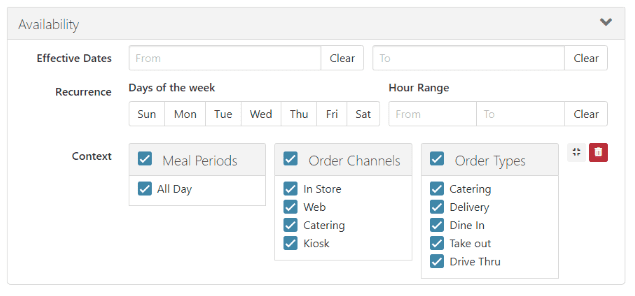
Because all discounts and menus are managed in Qu’s unified menu management system, all of your configurations can be built from one central hub for your entire enterprise.
BOGO Before You Go-Go
Conditional discounting is really powerful with Qu, and it makes BOGO offers a breeze to configure. You’re able to design simple BOGO discounts with one contingency:
- Buy a Burger, get Fries for $1
Or complex discounts with multiple contingencies:
- When you buy a Burger and Fries, get the Drink for free
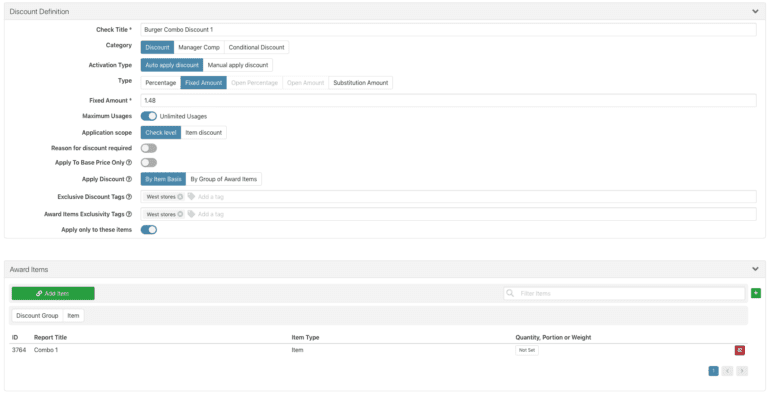
What makes conditional discounting incredibly powerful is the ability to add discounts to individual items or item groups.
The benefit of adding a discount to an item group is that it will apply automatically to every item in your grouping, and saves time the next time you want to apply a new discount to the same group.
This is an incredibly powerful feature, with limitless potential, but it’s easy to imagine scenarios where an item can belong to a group, but you don’t want a discount to apply to it! Taking it out of that group could suck up time, and also may require you adding it back in at some point. That’s why Qu employs an exclusivity feature.
Everyone Loves Exclusivity
Qu’s exclusivity tagging feature prevents overlap of discounts to avoid double-dipping.
You probably don’t want your ‘Everyday Taco’ deal to be applied at the same time as your ‘Taco Tuesday’ deal. Simply giving these two discounts the same “tag” or marker in Qu’s configuration system would tell the POS to not apply these two discounts to the same check.
So, if any item offered in the discount is part of other offers, the system will recognize that and only allow for one discount to be applied.
To deliver a superior guest experience, when there are competing discounts on the same item that a customer has requested, the POS will optimize the order automatically to choose the discount that delivers the best value to guests.
Qu’s exclusivity tagging feature ensures enterprise operators are protecting their bottom line and not unnecessarily subsidizing profitable sales.
Designing, implementing, and reporting on the success of promotional efforts is a seamless experience with Qu. Our process enables you to act fast to capture new growth opportunities without compromising the long-term health of your business.


